IIS setup for WebDAV Navigator
These instructions have been tested on IIS 7 and Windows 2008. To enable WebDAV sharing through your server follow these steps:
- Select your "Site" from the list on the left of sites hosted on your server.
- Add a WebDAV Authoring rule for the user account you want to use to connect with
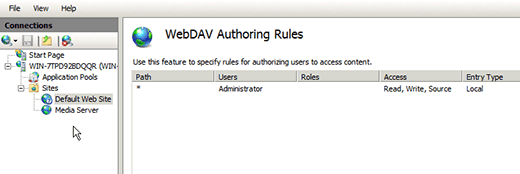
- Select the Authentication icon from the main list of sections
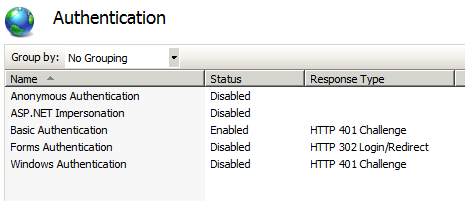
- Enable either Basic or Windows Authentication, and disable all the other options
- Make sure Anonymous Authentication is disabled as this will prevent WebDAV Nav from correctly authenticating
- Launch WebDAV Nav and enter your connection details as setup above
Windows Permissions
When attempting to block access to certain folders for groups of users you need to make sure that the upper level folders have the "Read Extended Attributes" permission added.
Download folder support
In order to support the ability to download whole folders when using IIS you need to make a configuration change to your IIS setup
- Launch the IIS management console.
- Locate your Site in the left menu
- Double click on the WebDAV Authoring option in the middle panel
- Click on WebDAV Settings in the menu panel on the right
- Look in the new list for "Allow Property Queries with Infinite Depth" and set that option to True
If you need help installing IIS on your machine you may find these instructions useful
http://learn.iis.net/page.aspx/28/installing-iis-7-on-windows-vista-and-windows-7
http://learn.iis.net/page.aspx/350/installing-and-configuring-webdav-on-iis-7/
Common problems with IIS
- You receive a 404 "not found" error when downloading files like .mp4, or .ibooks. This is usually due to a missing mime type configuration for the file extension. Simply add an entry for the file type
- An unknown error or 404.13 error during the upload of a large file (> 30 MB). This is due to a default size limit in IIS. Add the follow section to your site config.
<system.webServer> <security> <requestFiltering> <requestLimits maxAllowedContentLength="524288000"/> </requestFiltering> </security> </system.webServer>